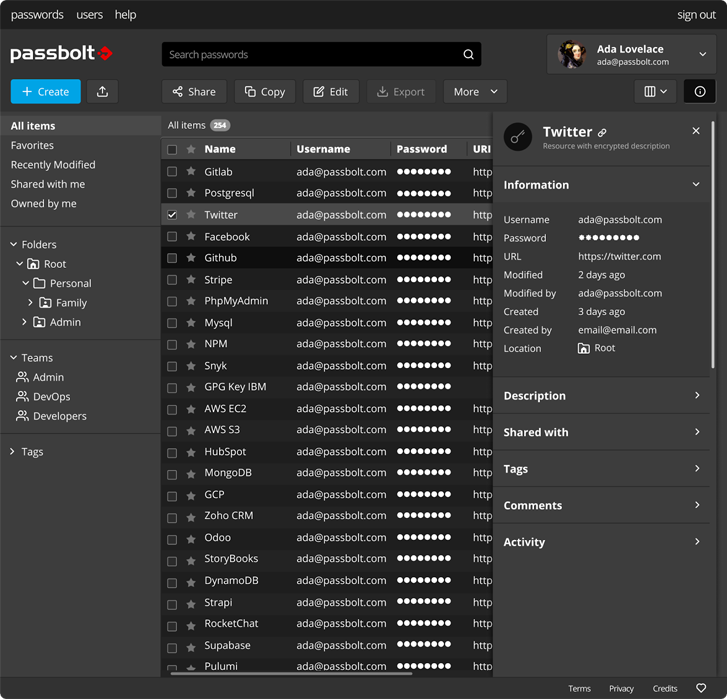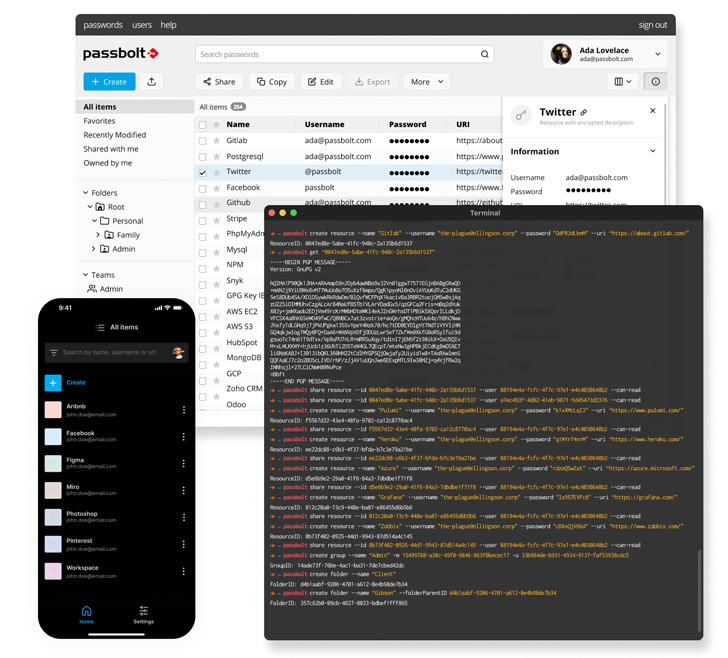Solving Your Teams Secure Collaboration Challenges
In today's interconnected world, where organisations regularly exchange sensitive information with customers, partners and employees, secure collaboration has become increasingly vital. However, collaboration can pose a security risk if not managed properly. To ensure that collaboration remains secure, organisations need to take steps to protect their data.
Since collaborating is essential for almost any team to succeed, shouldn't you be able to do it securely? Whether you're sharing a Wi-Fi password, a social media account, or the passwords to a financial account, you deserve peace of mind. The risks of not protecting your sensitive data can be disastrous, from data breaches and reputational damage to legal ramifications and financial loss. But let's face it: Secure collaboration can be a real nightmare.
Challenges of Secure Collaboration and Password Sharing
It's another day in the office, and your team needs to share a ridiculous amount of sensitive information. But how do you ensure the right people have access to it? How do you share what you need with your clients securely? How do you find one password when there are over a hundred? All teams face these challenges when it comes to password sharing and collaboration.
With so many team members, tools, and platforms to manage, keeping tabs on your team and making sure they follow data protection best practices can be a real pain. Fortunately, passbolt offers a suite of features that make secure collaboration easy and hassle-free.
Finding a Secure, Compliant Option for Teams
With cyber-attacks on the rise, the protection of sensitive information and the prioritisation of data security are more important than ever for businesses of all sizes. It's vital to find a solution that not only ensures security, privacy and compliance, but also enables your team to work together effectively in the management of your data.
That's where passbolt comes in. It's designed with that in mind. Passbolt's robust security model uses end-to-end encryption based on OpenPGP standards to ensure that data remains secure, even when it's being shared between team members. With multiple layers of security, it makes it easy for teams to securely manage passwords, reduce the risk of data breaches and comply with data protection regulations.
What's more, as a company based in the EU (specifically in Luxembourg), passbolt is required by law to adhere to strict security and data protection standards. And the platform offers a range of features to help teams comply with data protection regulations such as GDPR and HIPAA, including audit logs that allow teams to track access and maintain accountability.
It can be a challenging and frustrating task to find a secure and compliant password manager that meets your organisation's needs. However, with its focus on high standards of security and encryption, passbolt makes that search a lot easier. Whether you're a small start-up or a large enterprise, it offers the security and flexibility you need to keep all of your sensitive information safe and your team productive.
Providing the Right Level of Access
Managing permissions for a whole company, no matter how small, without the right tool, can be a headache. It's hard to ensure that only certain people have access to the information. Too little access prevents users from working effectively, while too much access can lead to security risks.
Passbolt allows administrators and item owners to grant fine-grained access, helping organisations achieve this. With controls for specific items, folders, tags, groups, roles and more, you'll never have to worry about too much or too little access. Much like Goldilocks, you'll be able to find the level of access that is just right for you.
Supporting Multiple Tools For Secrets and Passwords
Maintaining one tool to store an entire company's passwords is challenging enough, but often your team is using at least two tools to manage secrets and passwords. You'll find that companies use one tool to store their passwords and another tool to store their API keys or encryption keys. Storing these separately can be cumbersome, lead to more confusion, or even lead to data breaches.
Having to use two separate tools to manage your passwords and secrets is an unnecessary challenge. Passbolt is a solution that combines the management of passwords and secrets in a single tool. You can securely store credentials, API keys, encryption keys and other sensitive information in one place. This makes it easier to keep your team's information secure by eliminating the need for a secondary tool and simplifying management.
Organising Passwords and Secrets for Hassle-free Collaboration
Having all your company's passwords in one place is great, but if there's no structure, it's virtually impossible to find what you need. Organising passwords can be tedious, especially with a whole team. It's even worse when you have clients or projects that occur simultaneously.
Passbolt's folder-sharing feature allows businesses to organise passwords in a folder that's shareable, making it easier to collaborate with team members while maintaining security. Passbolt allows you to create your own customised hierarchy with granular levels of sharing, which is essential when there is no one-size-fits-all approach to organising passwords.
Sharing A Single Password or Secret Securely
What good is a team password manager if you can't share passwords? It's sometimes necessary to share certain items with team members without granting more access. For example, your marketing team may need access to a specific account, while your IT team may need access to a specific server.
Passbolt's resource-sharing feature provides a secure way to share passwords and information without compromising the integrity of the rest of your assets. Easily manage individual passwords, revoke access at any time, and track who accessed things and when.
Filtering Secrets or Passwords With Multiple Attributes
If you're constantly working with multiple clients, projects, or teams, managing account information and passwords can become a hassle. Fortunately, passbolt's tag sharing features make it easy to manage your sensitive information by allowing you to share data using tags.
With this feature, you can add tags to your social media or financial accounts, and then share them with your social media or accounting team. Or use the tags to indicate an account belonging to a client or project. You can apply as many tags to an item as you need to make it easier to find and share passwords without having to sift through them.
Securely Communicating About Passwords and Secrets
When it comes to secure collaboration, discussions about passwords or notes for others are inevitable. You may need to inform someone about an expired password, a login process, or an action that needs to be taken. That's where passbolt's commenting feature comes in handy.
With this feature, you can leave comments and notes to yourself or others about passwords or items. This ensures that everyone is on the same page, and conversations that would typically take place via email or messaging can now live right next to the password in question. This helps you keep track of critical information and keeps everyone updated.
Enforcing Security Standards While Sharing
Complying with regulatory requirements like HIPAA or GDPR requires a team effort that involves the entire organisation. Passbolt's policy management capabilities make it easy to enforce security policies that comply with industry standards.
With this feature, administrators can easily maintain the security and integrity of sensitive data by setting the rules and standards that all users must adhere to. You can set policies that require your team to follow specific password hygiene guidelines, enforce multi-factor authentication, login expiration, and other security measures. In shore, passbolt's policy management features make it easier to collaborate securely and keep sensitive data safe, while also ensuring compliance with industry standards.
Accessing Passwords and Secrets Anywhere, Anytime
Part of the problem teams face when looking for a password manager is adoption. With different team members using different devices, browsers, and operating systems. It's essential to have software that's compatible with everyone's technology preferences.
With passbolt, you don't have to worry about compatibility issues or missing out on essential features. The platform works seamlessly on all devices and operating systems, including mobile devices. Whether you're at your desk, on the go, or working remotely, passbolt ensures that you can access your passwords and sensitive data quickly and securely.
Passbolt's mobile app allows you to access your passwords and share secrets from your phone, giving you the flexibility to manage your accounts from anywhere. The app is available for both iOS and Android devices, ensuring that all team members can access their passwords on the go.
Passbolt also integrates with a variety of web browsers, this means that you can use your preferred browser to access your passwords and secrets, making it easier to incorporate passbolt into your existing workflow. The platform's interoperability ensures that you save time by accessing your passwords more conveniently, wherever you happen to be.
With a fully supported software development kit, command line interface and CI/CD, passbolt provides the tools for developers to build a fully customised platform to meet their specific needs. The broad compatibility and extensibility of passbolt makes it the versatile solution your team has been looking for.
The passbolt API offers the versatility to create scripts, tools or plug-ins. The CLI provides the flexibility of performing password management tasks directly from the command-line. This is particularly useful for teams automating tasks as part of their CI/CD pipeline, or individuals who prefer using the CLI over a GUI. All this creates an environment where password management is always at hand and security is never limiting.
Managing Access For Teams Quickly
Granting permissions to individuals one-by-one can be a tedious and unproductive task. Instead, passbolt allows you to assign permissions to groups, ensuring that only authorised teams have access to the data they need. For example, you can give the finance team access to accounting, investment information, and invoicing accounts, while restricting their access to social media logins or developer tools.
Managing users in groups also simplifies the process of staff turnover. If a team member leaves the company, you can quickly remove them from the group and revoke their access to any sensitive data. This saves time and ensures compliance with industry and data protection regulations.
Protecting Your Organisation With Controlled Access Revocation
As a business owner or administrator, maintaining complete control over who has access to sensitive information is crucial. However, it can be challenging to ensure that former employees no longer have access to important passwords and secrets. This is where passbolt's access revocation feature comes in handy.
With this feature, you can easily revoke a user's access to any tier of passbolt. If a team member leaves your company, you can delete their account and all of their permissions will be deleted simultaneously, ensuring that they cannot access any passwords or secrets they no longer require. It's a quick and secure solution to prevent unauthorised access.
Getting Support When You Need It
When implementing a solution, nothing is worse than hitting a roadblock and not having the assets to resolve it. Even the most tech-savvy individuals can encounter problems or have questions, and there's no such thing as a 100% perfect solution. Having access to a supportive group of fellow users and a responsive support team can make all the difference when using software.
Passbolt's support is backed by its software engineers and an active community with first-hand experience with the platform. The combination of a responsive support team and an active community of users is there to help you get the most out of the product, save you time, and reduce frustration. You have more important things to do than searching for a solution, and passbolt can work with you to get you back on track.
Finding a Secure, Compliant Option for Teams
With cyber-attacks on the rise, the protection of sensitive information and the prioritisation of data security are more important than ever for businesses of all sizes. It's vital to find a solution that not only ensures security, privacy and compliance, but also enables your team to work together effectively in the management of your data.
That's where passbolt comes in. It's designed with that in mind. Passbolt's robust security model uses end-to-end encryption based on OpenPGP standard to ensure that data remains secure, even when it's being shared between team members. With multiple layers of security, it makes it easy for teams to securely manage passwords, reduce the risk of data breaches and comply with data protection regulations.
It can be a challenging and frustrating task to find a secure and compliant password manager that meets your organisation's needs. However, with its focus on high standards of security and encryption, passbolt makes that search a lot easier. Whether you're a small start-up or a large enterprise, it offers the security and flexibility you need to keep all of your sensitive information safe and your team productive.
Fix Your Secure Sharing Problems
For organisations looking to collaborate more securely, passbolt is the perfect solution. It provides the tools you need to collaborate efficiently and securely, including granular access control, folder and resource sharing, tag sharing, comments, external sharing, policy management, mobile apps, groups, access revocation, and a responsive support team.
By using passbolt, organisations can streamline workflows, improve security, and ensure compliance with industry regulations. It gives you the confidence that your sensitive data is secure, allowing you to focus on growing your business and achieving your goals. Get started by installing passbolt's Community Edition or starting a free trial of passbolt Pro.
Source: thehackernews.com
 Reviewed by Zion3R
on
4:47 AM
Rating:
Reviewed by Zion3R
on
4:47 AM
Rating: