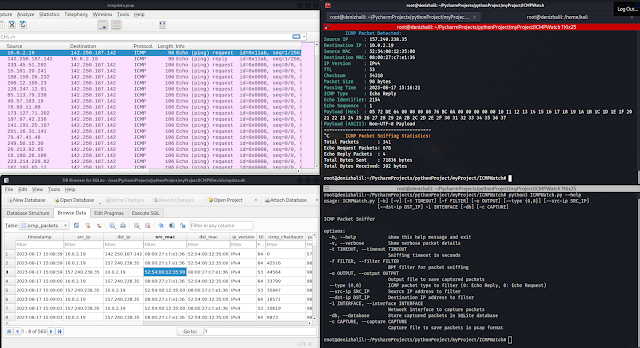ICMPWatch - ICMP Packet Sniffer
ICMP Packet Sniffer is a Python program that allows you to capture and analyze ICMP (Internet Control Message Protocol) packets on a network interface. It provides detailed information about the captured packets, including source and destination IP addresses, MAC addresses, ICMP type, payload data, and more. The program can also store the captured packets in a SQLite database and save them in a pcap format.
Features
- Capture and analyze ICMP Echo Request and Echo Reply packets.
- Display detailed information about each ICMP packet, including source and destination IP addresses, MAC addresses, packet size, ICMP type, and payload content.
- Save captured packet information to a text file.
- Store captured packet information in an SQLite database.
- Save captured packets to a PCAP file for further analysis.
- Support for custom packet filtering based on source and destination IP addresses.
- Colorful console output using ANSI escape codes.
- User-friendly command-line interface.
Requirements
- Python 3.7+
- scapy 2.4.5 or higher
- colorama 0.4.4 or higher
Installation
- Clone this repository:
git clone https://github.com/HalilDeniz/ICMPWatch.git- Install the required dependencies:
pip install -r requirements.txtUsage
python ICMPWatch.py [-h] [-v] [-t TIMEOUT] [-f FILTER] [-o OUTPUT] [--type {0,8}] [--src-ip SRC_IP] [--dst-ip DST_IP] -i INTERFACE [-db] [-c CAPTURE]-vor--verbose: Show verbose packet details.-tor--timeout: Sniffing timeout in seconds (default is 300 seconds).-for--filter: BPF filter for packet sniffing (default is "icmp").-oor--output: Output file to save captured packets.--type: ICMP packet type to filter (0: Echo Reply, 8: Echo Request).--src-ip: Source IP address to filter.--dst-ip: Destination IP address to filter.-ior--interface: Network interface to capture packets (required).-dbor--database: Store captured packets in an SQLite database.-cor--capture: Capture file to save packets in pcap format.
Press Ctrl+C to stop the sniffing process.
Examples
- Capture ICMP packets on the "eth0" interface:
python icmpwatch.py -i eth0- Sniff ICMP traffic on interface "eth0" and save the results to a file:
python dnssnif.py -i eth0 -o icmp_results.txt- Filtering by Source and Destination IP:
python icmpwatch.py -i eth0 --src-ip 192.168.1.10 --dst-ip 192.168.1.20- Filtering ICMP Echo Requests:
python icmpwatch.py -i eth0 --type 8- Saving Captured Packets
python icmpwatch.py -i eth0 -c captured_packets.pcapSource: www.kitploit.com
ICMPWatch - ICMP Packet Sniffer
 Reviewed by Zion3R
on
5:05 AM
Rating:
Reviewed by Zion3R
on
5:05 AM
Rating:
 Reviewed by Zion3R
on
5:05 AM
Rating:
Reviewed by Zion3R
on
5:05 AM
Rating: